


EVERQUEST ALTERNATE PERSONA'S
Character Impersonations to the extreme.
/sing Perr-soo-nuhs.... characters in disguise! - Bonzz
Persona's (aka Alternate Persona's) were added to EverQuest with the Laurion's Song expansion, in December of 2023.
The Persona Feature also necessitated the need to change how Character UI Files were named in your EQ Directory, by adding a three letter reference for the class of each Persona. Example... UI_Bonzz_Bertox vs. UI_Bonzz_Bertox_NEC or Bonzz_Bertox vs. Bonzz_Bertox_PAL and so on.
The Persona feature has been compared to a pre-existing Final Fantasy / Diablo feature. Within EverQuest, they have been compared to a variant hybrid mix of Spirit Shrouds, Monster Mission transformations, Alternate Characters (Alts) and / or Illusions.
However, they aren't Illusions because they are not an appearance-only masquerade; they are not a Monster Mission transformation, because you are not being transformed into a MOB; they are not an Alternate Character, because you are not swapping Characters on your account; and they are not a Spirit Shroud, as you can equip gear and can't opt to be a non-Player Race.
None the less, Persona's do have a similarity to all of those things. What is happening is a literal change of your Class and / or sex and / or race, while retaining all most everything about your existing Character... to include your Inventory.
Don't worry, if you create / start an Alternative Persona, your Original Persona (Original Character), is still intact.
You can swap back and forth, from one Persona to another, with some limitations.
--------------------------------------------------------------------
Search Bonzz's Site by typing a keyword(s) in the box below.
--------------------------------------------------------------------
!!!!! QUICK LINKS !!!!!
ALT VS PERSONA GENERAL THINGS TO KNOW PERSONA TAB PERSONA CREATION
COPY UI LAY OUT WHAT DID MY PERSONA RETAIN? WHAT DID MY PERSONA NOT RETAIN?
WHAT WAS CHANGED WITH MY PERSONA? DID MY PERSONA GAIN ANYTHING? GEAR SETS
AUTO GRANT & HEROIC BOOSTS CHANGING PERSONAS EQUIPMENT KEYRING
--------------------------------------------------------------------
Some may wonder how a Persona is any different, or more advantageous, than simply having an Alternate Character (aka Alt)... which is a valid question.
After all, existing Alts can NOT be merged (absorbed?) into a Persona and most Players all ready have Alts they have built up with Levels, Gear and so forth.
So, starting from scratch with a Persona seems redundant... not to mention time consuming or even annoying. This is because Persona's start at Level 1 and you will have to Level & Gear them up just like you would with an actual Alt (this can be mitigated with Auto Grant and / or Heroic Characters for either option, however).
If there is a Class you are considering making an Alt for, you can now just create it as a Persona, instead.
A big 'assumed' attraction for Personas, that some had, turned out not to be an attraction after all. You can not change Persona's in most zones!
Example, using a Wizard or Druid Persona to teleport; a Bard or Rogue Persona to sneak / travel somewhere; or a Mage Persona to utilize Call of the Hero... still means going BACK to a zone that allows Persona changes... and and then making your way back to where you just came from! That is, unless you want to remain in that Persona. None the less, this time factor can be countered, somewhat, by way of Bind Points, Banners and Campfires.
Then of course there is the whole idea of 'starting over' with Gear, AA's, Spells / Discs, and so on... but that situation is also true for newly created Alts.
The difference is that Achievements, Flagging, Possessions (Bank, Houses, etc.) and so forth... that your main (original Character) has... or has all ready done / earned / acquired... generally remain in place. This is not the case for Alts (they have to everything on their own).
Another topic is Gear sets. Each Persona will need to have it's own set of Gear, due Level, Class and other restrictions related to Gear.
This means you will not only need to acquire such gear, but you will also need the bank / bag space to store all of that gear. On the surface this appears to mean that you will potentially need a minimum of 22-plus slots per Persona... but that is not necessarily the case. This is because a lot of gear can be used by more than one class. In short, Persona's can share gear, rather than having mutually exclusive gear-sets. Additionally, the need for acquiring new Gear can be alleviated if you apply Heroic Character Boosts to a Persona (if that's what you want to do). Heroic Boosts come with a set of level-related gear. Even better, Heroic Gear is either Chain, Cloth, Leather or Plate... so if you create two (2) Plate Personas and they can wear the same set of Heroic Gear, allowing you to destroy the second set of Heroic Plate Gear (barring Level / Race restrictions or augs or some similar that will prevent that).
Gearing up would also be necessary with an Alt, but the bank / bag space would not be a real concern, since Alts have their own separate inventory.
As you can see, there are advantages to using the Persona Option, instead of actually making an Alternate Character.
The swap is quick (no camping required... similar to Shrouding). Flagging and Achievements (and more) are retained, so you will not have to do / acquire them again (like you would with an Alt). You also retain everything you all ready own on your main / original Character. You additionally gain access to more Class-Only Achievements, that, when completed, are retained and added to your Achievement Totals. Loot going to Rot or Tribute will happen less often (while your original Character may not need or be able to use it, one of your Persona's might)!
.
Here are some Bullet Points of general things about Personas:
.
The Persona Tab replaced the Shroud Tab in your Character Window (I) (see image below, left).
Don't worry! Spirit Shrouds are still in place... they were not removed.
If you want to see your Spirit Shrouds, simply go talk to a Shroud NPC in the Plane of Knowledge to bring up the Shroud Window (see image below, right).
.
Refer to this image for the numbered references, below.
The first thing you may want to decide, is what Class / Race of a Persona to create. The easy answer is any Class / Race you may want to Play as an option to your Main Persona. However, other considerations may be utilitarian purposes... such as Tracking & Foraging (Ranger / Druid); Alchemy (Shaman); Tinkering (Gnome); Poison Making (Rogue); Item Enchanting (Enchanter, Cleric); Pet Toys (Magician) and so forth. Your call.
Looking at your Persona Tab, you will see there are sixteen (16) slots, with one (1) marked for each Class type (#2).
Your original Character (or Persona) should all ready occupy one (1) of those slots.
To create a new Persona, you need to all ready have a 'Persona Alt-Slot' available, which you can see via the 'Purchase Alt Slot' button in your Persona Tab (#5). This button is a little misleading, or confusing, in the way it is labeled. It can be clicked to buy a Persona Slot (thus 'Purchase'), but it also shows how many slots you have used and have available (thus the 'Alt-Slot 0/7' means there are seven (7) owned Persona slots available and none of them have been used yet by the Character you are on).
If you need a Persona Slot, you can purchase one via the Marketplace or use the button in the Persona Window (#5). Alternate Persona Slots are priced at 1,500 DBC (or $15). Once purchased, you do not get an actual item... you simply get credit added to the number of available Persona Slots that you have (#5 in the image above).
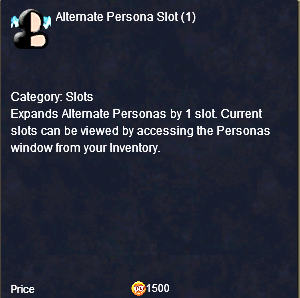
These slots are account and server wide... all Characters on your account, on any server, gain access to using the slot. Using a slot on one Character does not remove access to using that same slot on any other Character. In short, all of your Characters can use Persona slots separately.
You will notice that in your Persona Tab, on the upper left is the gear you currently have equipped (#1). Any Gear that yo have equipped, if yellowed out, is Gear that your current Character / Persona can not benefit from in any way. It is Gear you need to swap out and / or replace.
On the right is a list of all sixteen (16) Player Classes (#2). In that list, you will see that your Character (Original Character aka Original Persona aka Current Persona...) all ready occupies one of those slots (#2). If you have all ready made other Persona's with this Character, the other Persona's will also be listed in an applicable slot.
As indicated by this list, you can not create, or have, more than one (1) Persona of any one (1) Class type.
Once you create a new Persona, it is permanent. It can not be deleted! If you decide you wanted a different race or sex, you will have to utilize Marketplace items for that. Just keep in mind that you can not change your name (or if you do, the name change will apply to all Persona's, to include your Original Primary Character).
To start making a Persona, highlight one of the listed classes (the class you want to make) and a new Button will appear below the list, called 'Create Class' (#7, that changes to a 'Swap' button if you highlight an existing Persona). Click that button and a window will pop up, which is basically a 'fast-camp or wait' style button. Your call... wait, or click 'Yes' to get started right away. If you are not in a 'Fast Camp' zone, you will just have to wait.
Or -- if you change your mind and do not want to create a new Persona, click 'Cancel' to stop the process.
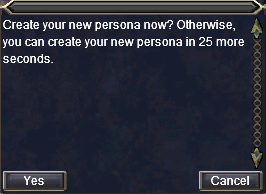
If you wait or click 'Yes,' you will taken to a revised version of the Character Creation Screen (see image, below). This is a relatively quick change... it does not actually involve camping your Character out of the game.
Making a Persona, at this point is essentially just like creating a brand new Character... but with limitations.
Using the Image below for reference, make your selections:
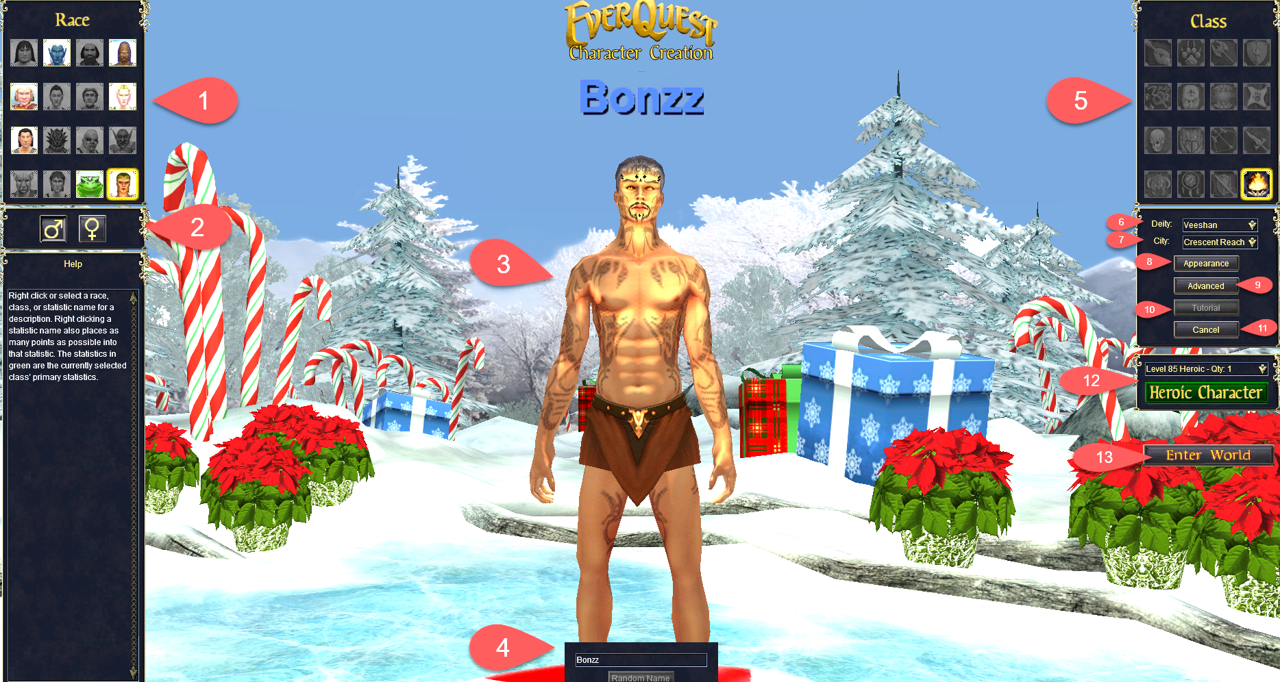
.
When you first appear as your new Persona, you will notice that your User Interface (UI... what your EQ Screen looks like... where you have all Windows positioned...) has changed to the default Layout.
In that different classes may or may not have spells, disciplines or songs... or have different abilities like Tracking and special attacks... the UI / Lay Out for you main / original Persona may not necessarily apply or be useful on a Persona of another Class.
Thus, you will naturally have to vary the User Interface to accommodate each of them anyway.
In fact, the 'Copy Layout' Window should all ready have popped open, automatically, for this reason. This will allow you to copy the Lay Out of an existing Character (Alt or Main) or another Persona, so you can start the process of tailoring that Lay Out to your new Persona.
So, if you made a Necromancer, you may want to copy the Layout of an existing Necromancer that you all ready have... and then tailor that UI to your new Persona.
Or, you can just start from scratch.
As a note, unless you are copying the Lay Out of an exiting Character of the same class, and even then (due levels), 'Loadouts' will not necessarily apply to the new Persona (the Persona will not have the same spells / disciplines).
For that same reason, 'Socials' may or may not apply (they may not be universal / generic enough to relate to your new Persona) and Hot Buttons will not necessarily be useful, either (unless they are universal non-Class specific type Hot Buttons, such as for a Click item, Origin AA, etc.).
Thus, when copying a Layout, it may not be a good idea to check the boxes along for 'Loadouts' and / or 'Socials.'
.
Now that you have created a new Persona, you will find yourself as a Level 1 Character in the Home City you selected.
One of the big promises with Persona's is that you retain a lot of things and do not fully have to start over. In fact, really, there are far more things that remain 'intact,' than not.
Generally speaking, you retain... and even share... many things across Personas. However, there are still limitations to even that, which are outlined below!
To be clear on what was retained, but still subject to Class, Level, Deity & Race restrictions are:
* = Class, Level, Race, Deity and other restrictions can prevent Persona's from being able to utilize, equip, pursue, fully benefit from and / or access certain things.
.
WHAT DID MY PERSONA NOT RETAIN?
Since your new Persona is Level 1, a new Class and so forth... clearly not all things were not retained... at least not fully intact, anyway.
You will have to acquire, earn or re-do some things for your new Persona, from scratch.
The things you did not retain, include:
.
WHAT WAS VERY LIKELY CHANGED WITH MY PERSONA?
Clearly, with a new Persona of a different Class, Level and so forth... some things were not technically lost, but they were altered, re-set or changed by your choices.
These things include:
.
With your new Persona, there are a few potential things you gain, or potentially gain, by way of the Class or Race of your new Persona.
These things include:
.
Now that you have created a new Persona, you are Level 1 and a different Class and / or Race... you will need new Gear!
In the Persona Window (#1), Gear that you had equipped on your main / original Character will still be equipped.
You will notice that the Gear is likely all 'Yellowed Out' (see below image). What this means is that the Gear is useless to your new Persona, due to Level, Class, Race, Deity and / or other restrictions.

To be clear, items that you all ready have will not somehow 'magically change' into class related items that can be used by the new Persona you created. Your Epic will not magically change into the counterpart Epic of your new Persona. You will have go acquire that Epic!
In short, the items and Gear you have can not necessarily be used, worn or equipped by each and every Persona, due the noted restrictions. As a result, you will need to acquire 'gear up' each individual Persona, which can be alleviated to some degree, by applying Heroics to a Persona (see below). Or, this can done the 'normal' way (quests, camping, crafting, Bazaar, etc.).
TIP: Many 'noob' items items can be equipped by more than one Persona. The same applies to Heroic gear. If so, any extra's / duplicates can be stored away... deleted (if you want to risk it)... or tributed... or passed on to an actual Alt Character... and / or similar, to save on space. This way, concerns related to gear space can be alleviated with items that can be used by more than one class. Basically, you can have one or more Persona's 'sharing' the same item(s) of gear. This is also True of class-related Heroic gear.
Just below the Equipped Gear section, there is a 'Save Set' button (#3), which can be used to save the set of Gear that is showing as equipped in the window above it. This will allow you to re-equip that gear, quickly, whenever you swap back to the Persona in question. When swapping to a Persona, or your Original Character, swapping out gear in this manner is done via the 'Load Set' button (#4), right beside the 'Save Set' button. It works like the Bandolier and is, in fact, basically a Bandolier for Gear.
Using either button is just a click. It saves the Gear set for the Persona you are on, or it loads the Gear set that you all ready have saved for the Persona you are on (if you have the Gear in your Inventory, that is... it can't equip Gear that isn't in your Inventory... on on the Equipment Keyring). To be safe, be sure you have the right Persona highlighted (in the window above it) when saving gear sets.
Remember this Gear concern when creating Persona's! You will need room for a all the Gear of each Persona (potentially upwards of 22 slots per Persona), in order to swap Gear sets (without going to a Banker or real estate property). If you opt to use Bank space, or housing, to store this Gear... you might still need a LOT of space if you make multiple Persona's (15 Personas potentially need as many as 330-plus slots)... and you will need to go to a banker / house to change!
None the less, with all that said... there is an easier way! There is an 'Auto load saved equipment set,' as well as an 'Auto save current equipment set' option, in your Persona Tab (#8). Simply check either of these two (2) boxes and you will not have to save... or load... Gear sets manually. Each time you swap a Persona the gear set from one will be saved, and the gear set for the other will be loaded... automatically.
NOTE: The need for gear space is not as overwhelming as it seems on the surface! Most Chain, Plate, Leather and Cloth classes can potentially wear the same gear. Also, at higher Levels, non-visible gear can often be worn by ANY class. So, as you level up your Persona's, the need to carry around a lot of gear actually reduces! A LOT!
When swapping Persona's and auto loading gear, the gear swap can sometimes fail. If it does, simply go into the Persona Window, highlight the Persona you swapped to and click the 'Load Set' Button (this only works if you saved the set to start with).
Another situation may arise where some Augs may 'pop' out of gear. It is not really clear why this happens, but here are some ideas to possibly stop this from happening?
UPDATE: In November 2025, the ability to 'Lock Slots' in bags was added. This necessitated the need to add a box in the Persona Window, to allow swapping Persona Gear to / from Locked Slots. Just check the box!

UPDATE: With Equipment Keyring (November 2025) the storage of gear sets became much less of a hassle and inventory concern! See below!
.
In November 2025, the Equipment Keyring was introduced as a separate, but accompanying feature to Personas.
Like the Hero's Forge Key Ring, you first need to purchase access this this feature, which is account-wide (not just for the one (1) Character).
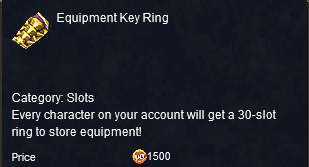
This access costs 1,500 DBC ($15) and includes thirty (30) initial slots. Additional Slots can be purchased, up to a maximum of 500 slots, in the Marketplace:
The Equipment Key Ring is found in the Key Ring Inventory Window along with the other Key Rings.
You can gain direct access to the Equipment Window via the typed command: /keyring equip.
Once you have unlocked this feature, you will have access to the Equipment Key Ring.
Step One is to 100% check the box 'Store Equipment Set Items.' This will, afterwards, automatically store saved Persona gear sets in this Key Ring (purchased slots allowing), instead of your Character Inventory (bags).
EQUIPMENT KEY RING SECRET: You can manually place items (i.e. gear) in this Key Ring even if the items are not used in a saved Persona Gear set. In short, you can utilize it as more storage space!

(1) Slots used / Slots Available for use; (2) Be sure to Check this box so that saved Persona Gear sets are stored in this Key Ring; (3) Buy More Slots; (4) List of Items currently in the Key Ring.
.
You can opt to Auto Grant AA's, in the normal fashion (check the box in your AA Window). Doing this will award you free AA's just about every time you Level Up (limited by current game maximums for Autogrant).
***FAIR WARNING***: If you select Auto Grant, it will apply to every Persona, to include your main original Character! So, if your have one or more Characters / Personas where you like doing it 'old school' (earn it the hard / right way), be sure this selection is unchecked before you swap to said Characters!
Heroic Boosts (Level 50, Level 85 or Level 100) can be applied to a Persona, but only after the Persona has been created. You can not do this when creating the Persona.
To apply a Heroic Boost to a Persona, you must have a Heroic Boost to use. You can see if you have any Heroic boosts available in your Character Window, at bottom center of the Inventory Tab.
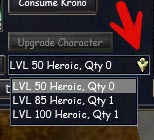
If you don't have any Heroic Boosts, you can buy them from the Marketplace... they cost 2,500 DBC ($25) for a Level 50 Heroic Boost; 3,500 DBC ($35) for a Level 85 Heroic Boost; and / or 4,000 DBC ($40) for a Level 100 Heroic Boost).
Once you have a Heroic Boost, you will need to switch to the Persona that you want to apply it to and then select the Heroic you want to use and then click the 'Upgrade Character' button (just above where you can see any Heroic Boost you have available... on the Inventory tab of your Character Window).
You can also do this from the Character Select Screen by selecting a Heroic Boost from the Heroic list and then click the 'Upgrade Character.'
Stand by a moment and once the Heroic Boost is applied. The Character should get all of the related Heroic Gear and so forth, as per normal, saving you on having to Gear up, Level Up and earn AA's... at least, for the most part.
As a note, since a Persona can not be deleted. Any Heroic Boost used with a Persona is, essentially, permanently expended (unless you upgrade from 50 to 85 or 100; or from 85 to 100; in which case the lower Boost is added back to your list of available Heroic Boosts).
If you want to read more about Heroic Characters, click here.
.
Changing from one Persona to another, can not necessarily be done 'anywhere on the fly,' so to speak.
There is no time limit on how often you can change from one Persona to another.
Camping is not required when changing Persona's. It is just a slight delay as the change takes effect... much like what happens when you use a Spirit Shroud.
There are no limitations on how, or where, you play a Persona (play them as you would any other Character).
However, there are restrictions on where you can change Persona's.
To change from one Persona to another:
|
LOCATIONS THAT ALLOW PERSONA CHANGES Some listed locations may only allow the change in a specific area. If that area id known, it will be noted below. |
||||
| Ak'Anon | Grobb | Nexus | Plane of Knowledge | South Kaladim |
| Bazaar |
Guild Hall (any variant) |
North Freeport | Plane of Tranquility | South Qeynos |
|
Cabilis East (aka East Cabilis) |
Guild Lobby | Northern Felwithe |
Rathe Mountains (Gukta) |
Southern Felwithe |
|
Crescent Reach (inside the main building) |
Halas | North Kaladim | Rivervale |
Sunrise Hills (any variant) |
| East Freeport |
Laurion's Inn (inside the Inn) |
North Qeynos |
Shar Vahl |
Surefall Glade |
| Erudin | Neriak Commons | Oggok | Shar Vahl, Divided | The Gifty Giver |
|
Greater Faydark (Kelethin) |
Neriak Foreign Quarter | Paineel | South Kaladim |
West Cabilis (aka Cabilis West) |
| Erudin Palace | Neriak Third Gate | West Freeport | ||
If you note any errors, misspellings, item name errors, misinformation or anything that needs addressing on this page -- PLEASE let me know via an in-game EQ Message (Bonzz on the Bertoxxulous server), or post on Bonzz's Discord Server!
This Page Last Updated November 13, 2025
This fan site is created and provided free (uncompensated, no ads, no sponsors, no registration / log-in), by Bonzz of Bertoxxulous. Images / graphics / sounds on this web site are in-game (EverQuest) captures, originate from Sony / Darkpaw / Daybreak Games (EverQuest) and / or with permission from others (if any). Some graphics may be modified (re-sized, cropped, etc.) from their original form. Any pages that play sounds / music, are intentionally set at low volume. Most of them are under two (2) minutes or less, and should play once and then stop. If any sound / music continues to loop (play over and over), let me know! EverQuest is copyright / trademark / owned / operated by Darkpaw Games, which is owned / operated by Daybreak Games, which is owned / operated by Enad Global 7.